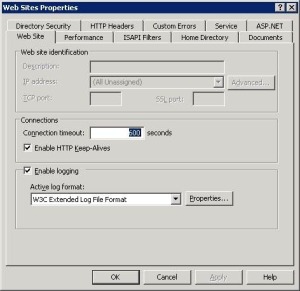Can’t open Excel file on Microsoft Office SharePoint Server 2007 Problem
When you try to open a specific excel document from a Shared Documents section on a SharePoint Site, Maybe excel pops an alert window:
Microsoft Office Excel cannot access the file http://…/Shared Documents/file.xls. There are several possible reasons:
•The file name or path does not exist.
•The file is being used by another program.
•The workbook you are trying to save had…..etc
The major reason for that issue that you need to increase the connection time out (6 minutes is recommended) on the web site that host the SharePoint site on IIS.
Where the connection time-out setting is not allowing enough time for you to open a specific excel sheet.
To set a connection time-out value for a specific Web site:
1. In IIS Manager, expand the local computer, expand the Web Sites folder, right-click a Web site, and click Properties.
2. On the Web Site tab, in the Connection timeout box, type the maximum number of seconds that IIS should maintain an idle connection before resetting the connection.